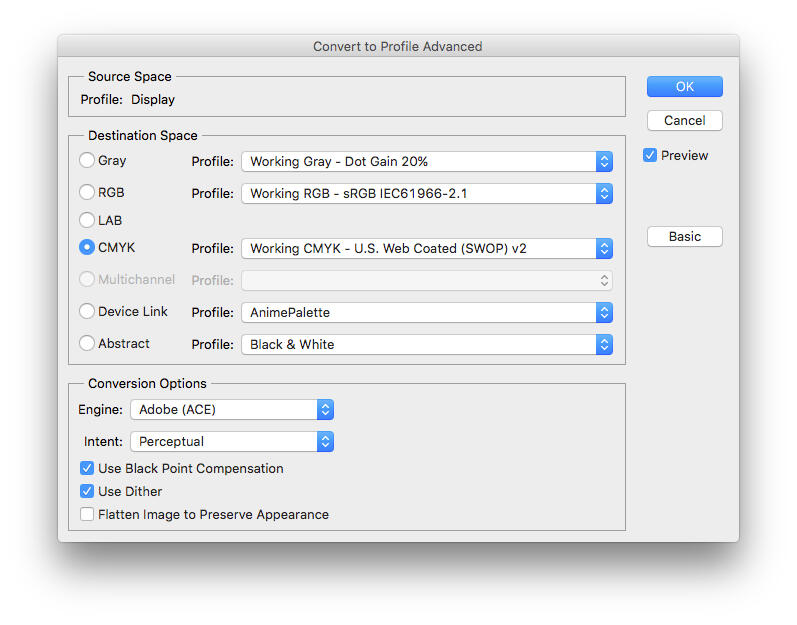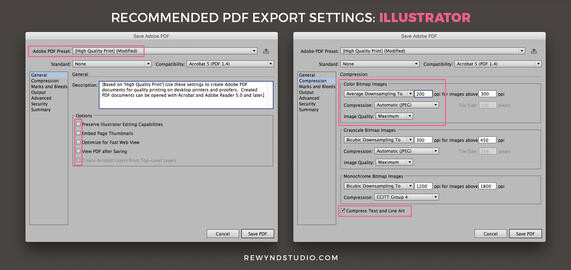file setup, templates and color profiles
Find templates for the products I offer and how to set up your files.
Tips on how to compress files without sacrificing quality.
And learn the difference between CMYK & RGB to ensure your products print correctly.
Submitting Print Files
After you finish your purchase, I'll need you to send over your print-ready files.
Are they small enough for email? (Under 25MB) Go ahead and send those files to my email.
Are your files too large for email? Not a problem.
Send them my way via Google Drive, Dropbox, or WeTransfer.
Any file over 200MB will need to be compressed further.
templates
There are no templates for rigid signs or vinyl/fabric banners as those can be any custom size.
Knowing the differences between the color profiles can help you to understand how different printing processes work and how those processes will affect your printed images.
Supported File Types
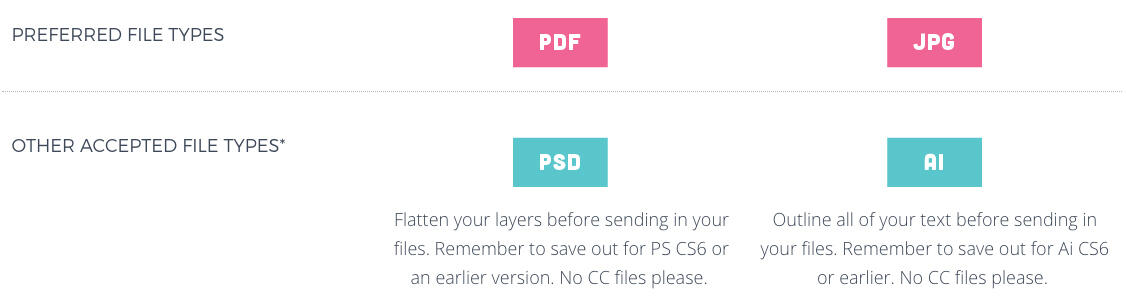
Better File Compression
Ever tried to save a PDF file out of Photoshop or Illustrator and noticed that the file size is gigantic?
Here are a couple of tips for compressing those files without sacrificing quality at all:
Files still too large? I recommend using higher compression, saving as JPG instead, or use a special compression software like SmallPDF.
Color Spaces: Explained
CMYK and RGB are 2 industry standard color profiles.
Knowing the differences between the color profiles can help you to understand how color works and how it will affect your printed images.
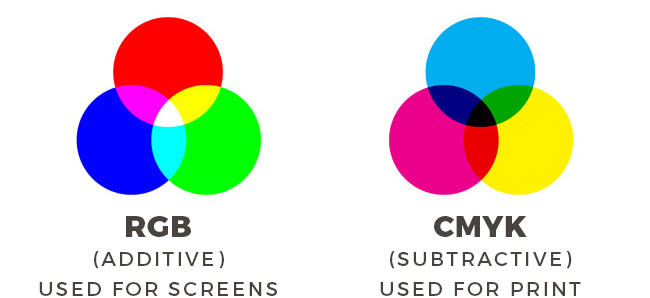
WHAT IS RGB?
RGB stands for Red, Green Blue.
This color mode exists exclusively in screen displays as these colors represent colors in the light spectrum.
Every color we see on a device has a combination of R, G, and B to trick our eyes into seeing just one color. RGB Colors combine to produce white with additive color processing.
So if you wanted to show something yellow, the pixel would shine green and red light together, while leaving the blue one off. The stronger the light intensity, the brighter the colors appear. At full intensity, the combined colors appear white and at zero intensity they appear black.
Even though its present in all electronic devices, the color elements may vary across systems and models as well as brightness, contrast, and gamma settings.
WHAT IS CMYK?
CMYK stands for Cyan, Magenta, Yellow, and Key (black).
This four-color process works for any time of printer and colors seen are limited to what CYMK can combine to make. CMYK Colors combine to produce a black-ish hue with subtractive color processing.
Although all printers print in CMYK, the end result may vary depending on models and substrate. (Like using see-through or different colored materials).
Some higher end digital printers may have more color cartridges - such as Light Cyan, Light Magenta, etc - to improve the gamut of printable colors.
Difference between RGB & CMYK?
With CMYK, color intensity is not as flexible as in RGB. It’s just impossible to replicate on ink paper or fabric the same intensity and brightness that a digital display can show.
This means some RGB colors will show up differently when printed in CMYK.
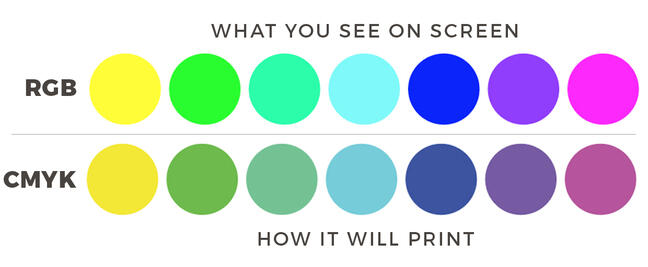
The visible spectrum of light that our eyes see is comprised of billions of colors.
RGB on screens is capable of showing about 16.7 million.
However, printers can only reproduce a limited color spectrum.
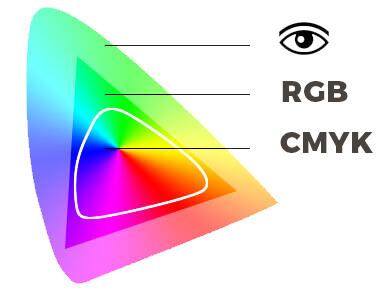
COLOR GAMUT WARNING
In Photoshop, specifically, there is a way to know if the color you're using is safe to print.
With a CMYK file open, if you go to View > Gamut Warning (Ctrl+Shift+Y), it will "gray out" the colors in your file to show what colors are not print-safe (out of the color gamut).
If you open the Color Picker and use the same shortcut (Ctrl+Shift+Y), it will "gray out" colors out of the color gamut within the Color Picker to help you choose colors.
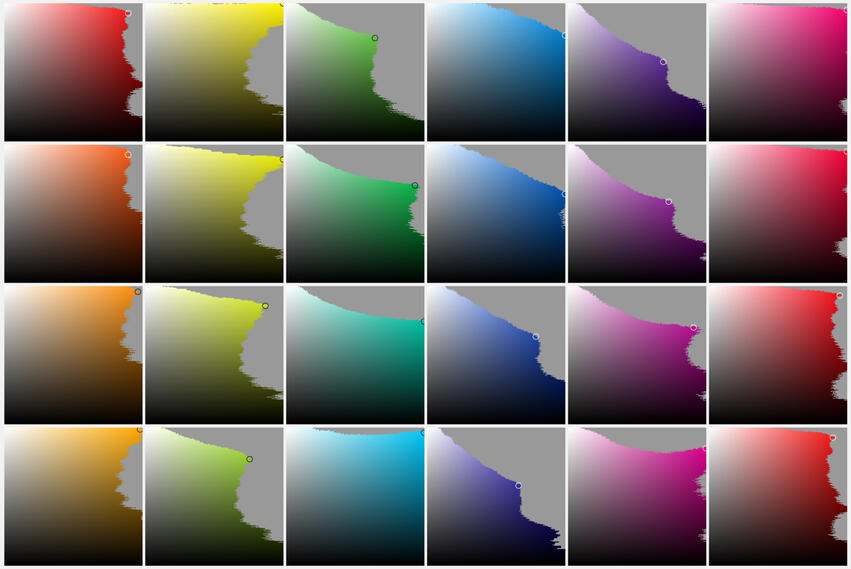
How to Convert RGB to CMYK?
In Photoshop, you can change the color mode of the document by going to Edit > Mode > CMYK Color
However, I recommend a different method.
Go to Edit > Convert to Profile
Select CMYK, and use Working CMYK - US Web Coated